Welcome! Source & Summit offers both print and digital resources to help you prepare for and celebrate beautiful liturgies with confidence. This quick guide introduces the key features of the Source & Summit Digital Platform so you can get started right away.
The information in this article applies to all Source & Summit customers.
Home dashboard
When you log in, you’ll be taken to your dashboard. You can return here anytime by clicking the Source & Summit logo in the top-left corner.
.png)
Home Dashboard
From the dashboard, you can access:
New Ordos
Previously created Ordos
Templates
Team members
Account and Billing Settings
Ordos
The Ordo is where every liturgy begins on the Source & Summit Digital Platform.
To prepare liturgies, access content libraries, edit music, and more, click the + Create Ordo button at the top of the page. You can also open a previously created Ordo by clicking the Ordos listed in the center canvas.
Visit How to Create an Ordo to learn more.
Liturgy preparation
When you create an Ordo, the Digital Platform automatically builds a dynamic outline for your celebration, and pulls together all of the Proper and Ordinary texts that are given in the liturgical books for that celebration. Think of your Ordo as a master document for the liturgy you are preparing.
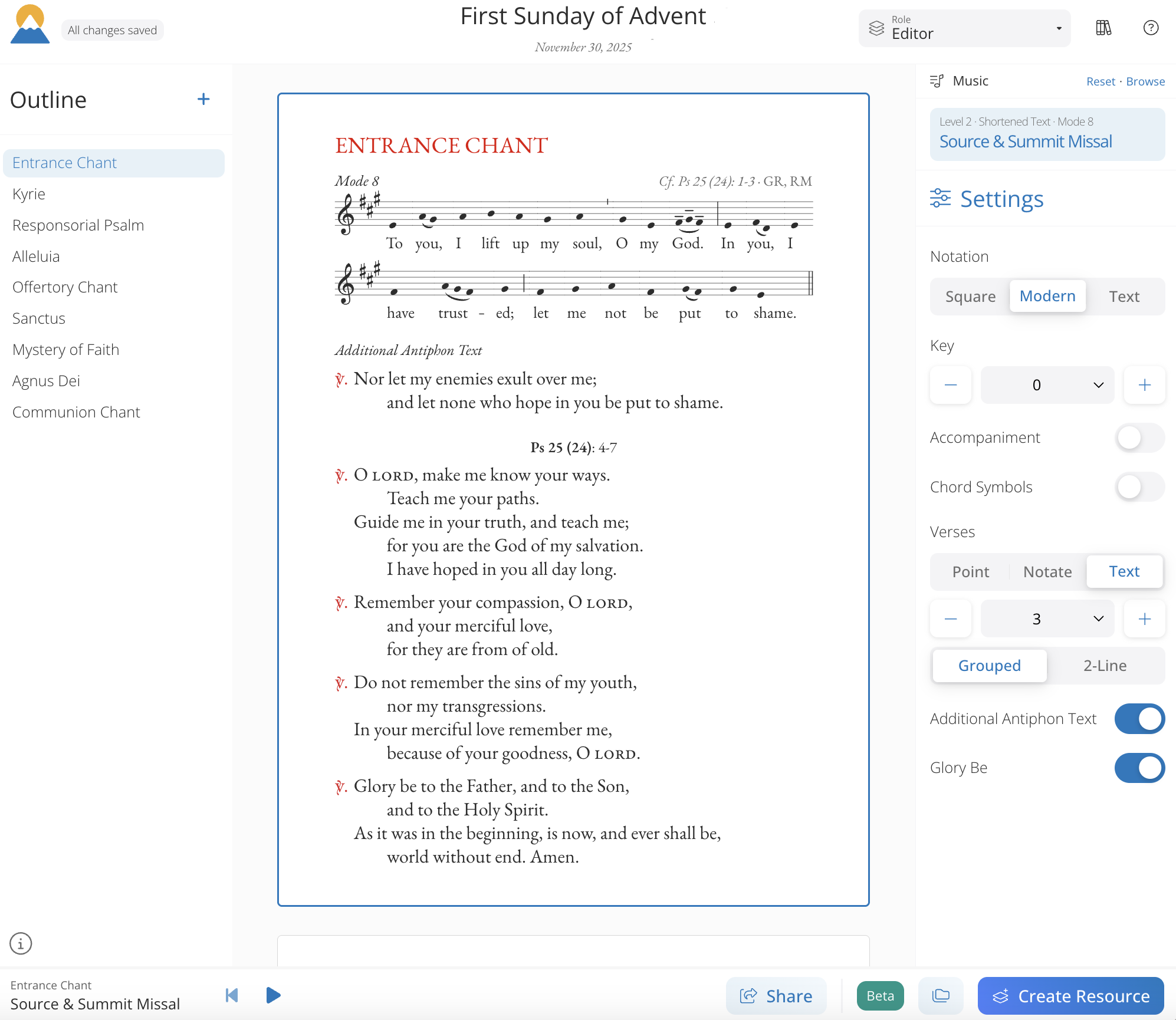
The Ordo Editor allows you to select, prepare, and configure the contents of your Ordo. Use the outline in the left panel to navigate between sections. When you click a section (for example, the Entrance Chant, Kyrie, or Gloria), its configuration/customization settings will open in the right panel.
Here’s a simple process to help you use the Digital Platform as you prepare for your next liturgy:
Review your Outline
Use the Outline in the left panel to include only the sections you need. Scan your Outline and add new sections or remove any that aren’t relevant to your liturgy preparation needs.
Choose music and text
Click through each section in the outline to make your music and text selections.
Customize text and music settings
Adjust settings such as text format, key, verse configuration, notation style, accompaniment format, and more in the right panel.
Learn more about liturgy preparation tools:
Adding and removing Outline sections
Content library management
From your Ordo, you can also access the full library of liturgical texts and music that comes with your subscription.
Your library includes:
Liturgical texts - Set the foundation for your liturgy preparation with texts from the Roman Missal, Lectionary, and the Graduale Romanum.
Music - Access interactive musical score libraries of thousands of Hymns, Antiphons, Responsorial Psalms, Mass Settings and more for Sundays, major feasts, daily Mass and more.
Audio files - Audio playback for all Source & Summit content plus vocal recordings of selected chant melodies.
Uploads - Add your digital music library to the Source & Summit Digital Platform so that you can do all the work of liturgy preparation in one place.
Learn more about your content library:
Music customization
The Source & Summit Digital Platform has various customization options for your musical scores, such as:
Changing keys
Configuring verses
Changing a hymn tune
Changing notation settings
Click a piece of music in your Ordo, and the customization settings will open in the right panel. Your selections appear in the center canvas in real time. Click Browse in the right panel to view more options, or Reset to clear your selection.
Learn more about music customization:
Audio playback
Music selections with a music icon above the title include MIDI audio playback.
To listen to a music file, click the play button in the bottom bar. If you’ve changed the key or applied an accompaniment in your Ordo, the recording will play those changes as the notes light up on your screen.
Selections with the speaker icon above the title include audio recordings that can help your musicians learn more about rhythm, phrasing, and expression.
Visit Audio Playback to learn more.
Ordo sharing
Once you have finished preparing your Ordo, share it with your team to provide quick and easy access to music, readings, choral scores, accompaniments and practice recordings.
To share an Ordo, click the Share button. Enter your recipients in the Add people field or copy an Ordo link to send via email.
You can manage recipients and create groups from the Team page.
Visit Sharing Ordos to learn more.
Resource Creation
The Resource Editor allows you to create custom resources for your congregation and musicians.
To access the Resource Editor, click Create Resource in the bottom right corner of the Ordo Editor. The Resource Editor is optimized to create two file types:
Music packets for rehearsal
Congregational booklets for the liturgy (worship aids)
Select your Resource format and size. Then, enter the Resource Editor to customize page breaks, content size, add images, and more.
Visit Creating booklets and music packets to learn more.