Learn about hymn tunes and how to change them with hymn texts on the Digital Platform.
This information applies to all Source & Summit customers.
What is a hymn tune?
A hymn tune is a melody composed to be sung to a hymn text. While a hymn is usually named for its opening text, its tune has a separate name that may be used with other hymn texts and is indexed independently. The hymn tune name sometimes comes from the original piece of music it’s based on, and is written in all capital letters (e.g. OLD HUNDREDTH).
Distinguishing a hymn title from the hymn tune
The hymn title follows common capitalization conventions, while the hymn tune is written in all capital letters.
For example, this is how a hymn appears in Source & Summit with the hymn title “O Salutaris Hostia” with the DUGUET hymn tune:
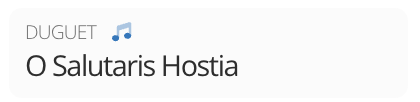
How to change a Hymn Tune
Due to the metrical structure of a hymn, the same hymn text can be sung to many different hymn tunes that share the same meter.
Pro Tip
To introduce new text to your community, try singing it to a familiar tune.
Click the Hymn Section in the center canvas.
→ The right panel will open with customization settings.
Access the Change Tune menu:
In the right panel, click the hymn tune name under Tune.
→ An Alternate Tunes menu will open in the right panel.Click the more options menu in the top right corner of the section.
→ A Dropdown opens with customization settings.
Select Change Tune.
→ An Alternate Tunes menu will open in the right panel.
Select your desired Hymn Tune.
→ The music will update in the center canvas.
To make further customizations (such as key change or verse configuration), click Back in the top-right corner of the right panel.
Want to learn more?
Visit Selecting hymns to learn about using hymns in Source & Summit.