Learn how to recognize different notation formats in the Source & Summit Digital Platform and how to apply them to your Ordo.
The information in this article applies to all Source & Summit customers.
Notation types
In Source & Summit, music can appear in four formats:
1 - Modern notation
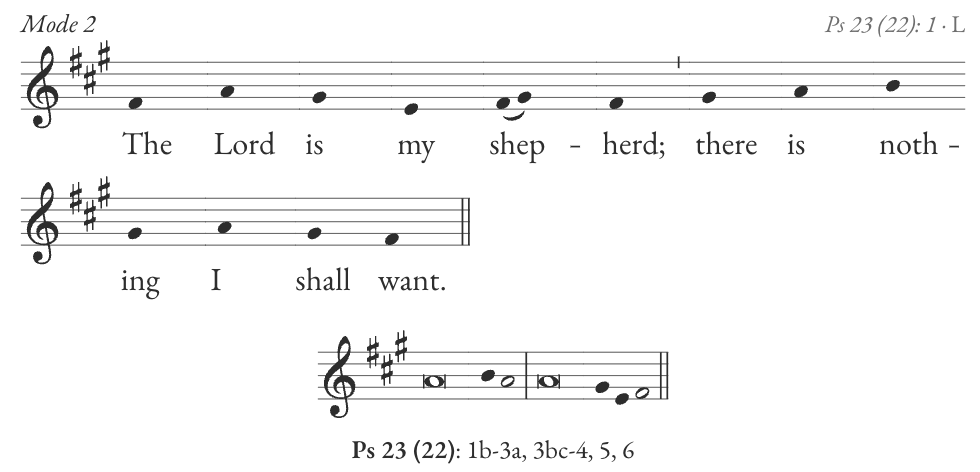
Description: Modern notation uses a five-line staff, round notes, is set to a fixed pitch, and includes a key signature.
Where it’s available: All musical selections in the Source & Summit Digital Platform.
2 - Square notation
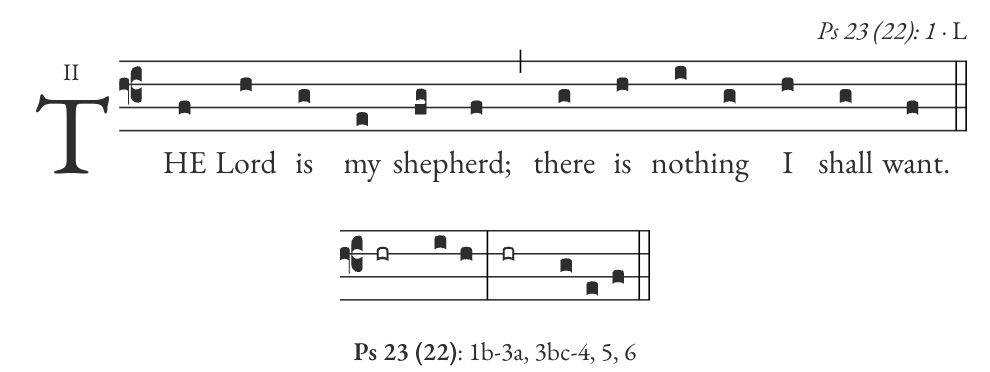
Description: Also known as Gregorian or chant notation, square notation uses a four-line staff and is set to a relative pitch.
Where it’s available: All chant settings in the Source & Summit Digital Platform.
3 - Pointed text
The Lord is my shepherd; * there is
nothing I shall want.
Description: Text that uses markings to show how words are sung. When paired with a musical tone, these markings show you when to change pitch and how to phrase music.
Where it’s available: Pointed text is used for Psalm verses in these Ordo sections:
Entrance Chant
Responsorial Psalm
Alleluia
Offertory Chant
Communion Chant
Want to know more about pointed text?
Visit Using pointed text to learn about interpreting pointed text formatting and more.
4 - Text Only
Description: Best for congregational booklets and those who do not read music, these settings provide only the words of the musical selection.
Where it’s available: All musical selections in the Source & Summit Digital Platform.
Pro Tip
If you’re making text-only selections for a congregational booklet, work in the Resource Editor to save time. Visit Creating booklets and music packets to learn more.
How to change notation settings
Make a musical selection (Add a hymn, select an Antiphon, etc.)
→ The right panel will open with customization settings.
In the right panel, find Notation.
Click the Square, Modern, or Text.
→ The music will update in real time in the center canvas.