The information in this article applies to all Source & Summit customers.
If you can’t sign in
If you forgot your password and can’t sign in, you can reset your password from the login screen.
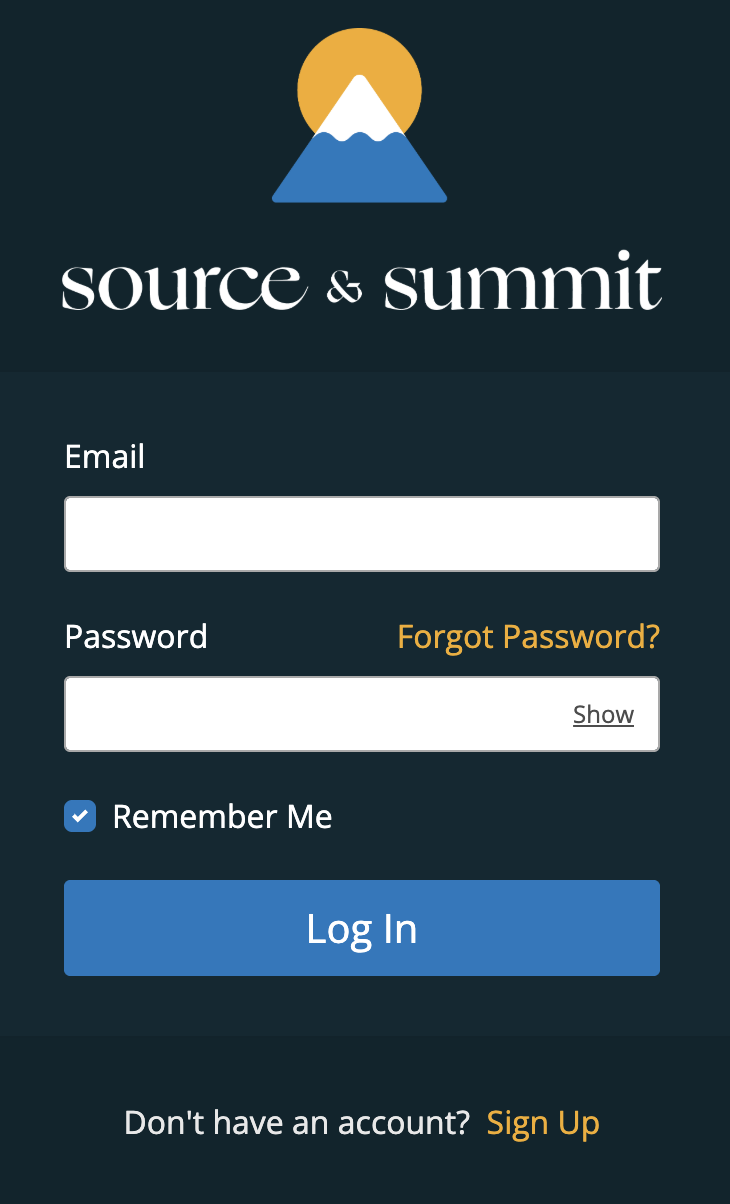
Visit app.sourceandsummit.com. If you are not logged in already, the page will redirect to the login screen.
Click Forgot Password? above the Password field.
Enter the email address associated with your account.
Click Send Reset Instructions. Source & Summit will send a password reset link to that email address.
Check your email. Look for the email from dev-iam@sourceandsummit.com with the subject Reset password.
Click the link in the email to create a new password.
Changing your Source & Summit password
If you can log in, follow these instructions to change your Source & Summit password:
Log in to Source & Summit at app.sourceandsummit.com.
Click your name (or your first initial) in the top-right corner.
Click My Account.
Scroll down to the Change Password section.
Enter your Old Password to provide access your password information. Then, enter the New Password you’d like for your account. Type your password again to confirm it.
Click Change Password.
Note
If you didn’t receive an email, it may have been delivered to your spam or junk folder. If the email isn’t there, add dev-iam@sourceandsummit.com to your contacts or address book and repeat the steps to reset your password.